For success in today’s fast-paced digital age, being organized and managing your projects well are essential.
So, finding the best project management software for freelancers is crucial, particularly when on a tight budget.
Luckily, I have narrowed my recommendations for the best budget-friendly solutions in 2023 after testing various project management tools.
This post will explore the best project management software for freelancers that may significantly improve your productivity by simplifying your processes.
Table of Contents
1. Asana
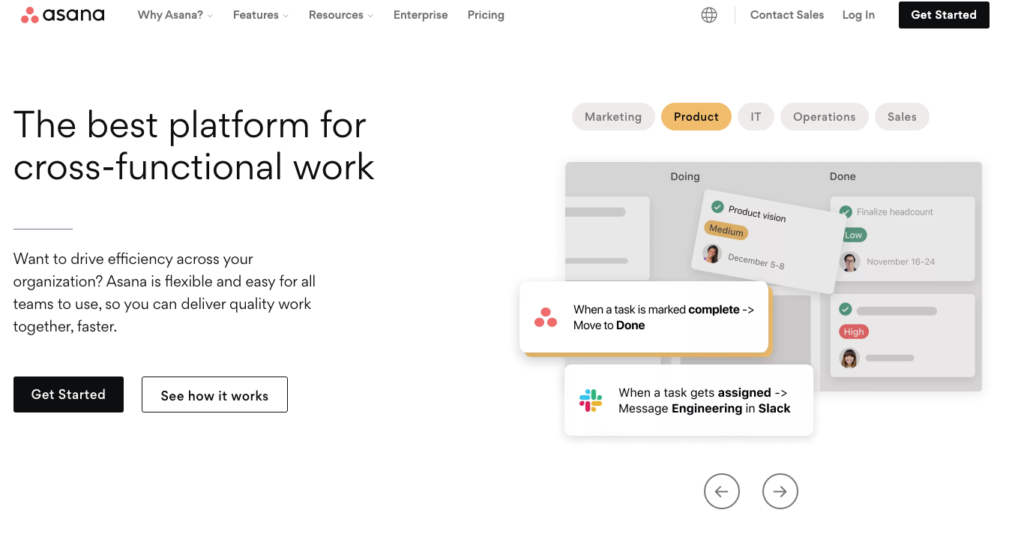
If you are looking for a popular project management tool that fosters team cooperation and streamlines freelancer operations, look no further than Asana.
Its visual project timeline gives you a clear picture of the status of your projects and how they are interconnected.
With this tool, you may simply plan, schedule, and manage your work using its timeline view to ensure efficient project execution,
Key Features
- Does simple task creation and organization, due date assignment, and priority setting.
- Invites customers and team members to work together on the platform, discuss changes, and get real-time feedback.
- It uses a timeline view to see project dependencies and deadlines.
- It uses Kanban boards to organize your workflow so you can follow the status of activities as they go from “To Do” to “Completed.”
- It syncs your project milestones and deadlines with your favorite calendar app to ensure you always meet deadlines.
- It uses pre-built templates to save time for frequent project categories.
Pros:
- User-friendly and straightforward interface
- Solid capabilities for task management
- Cooperation and communication that is seamless
- Integration with well-known programs like Slack and Google Drive
Cons:
- Only premium plans have advanced features.
- Steep learning curve for installations of complex projects
- Limited skills for analytical and reporting tasks
Pricing
- Free basic plan.
- Premium ($10.99/user/month)
- Business ($24.99/user/month)
G2 rating
Asana: 4.3/ 5 (6000 + reviews)
2. ClickUp
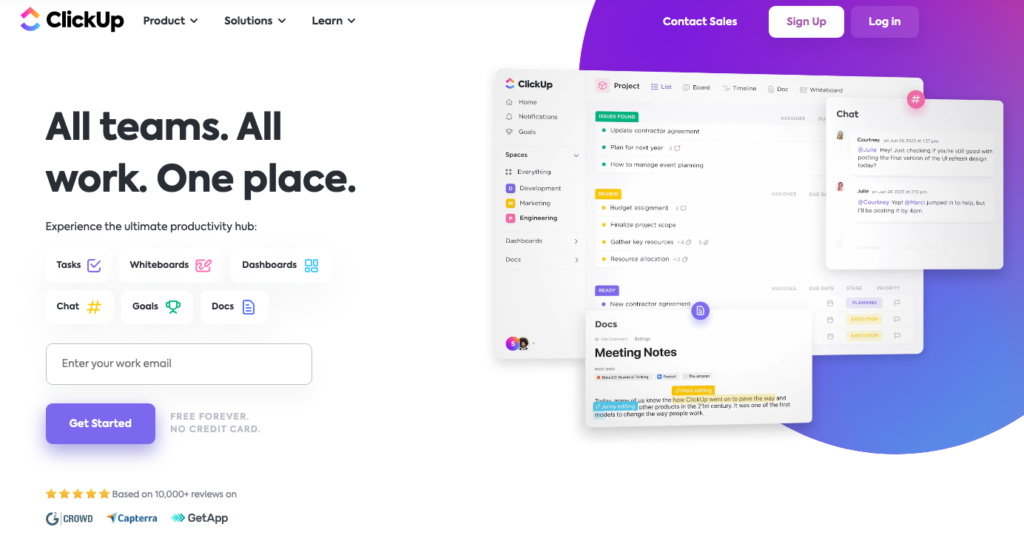
ClickUp is a comprehensive task management solution for freelancers seeking a centralized platform to handle their assignments effectively.
It provides unrivaled versatility and customization possibilities thanks to a special function called “Custom Fields,” where you may design and add your own fields to tasks.
Key Features
- Utilizes deadlines, job prioritization, and personalized to-do lists to stay on top of your workload.
- Shares tasks and files on a single platform to facilitate collaboration with customers, team members, and contractors.
- Keep track of the time you invest in every task so you can appropriately charge customers and keep an eye on your own output.
- Keeps contracts, resources, and project-related papers organized for quick access whenever needed.
- By linking your email account to Clickup, you may instantly use the program to convert emails into actionable tasks.
Pros
- Customizable task views and workflows to fit your chosen working approach.
- Thanks to the availability of mobile apps, you can manage your projects even on the road.
- Thanks to its vital customer service and comprehensive knowledge base, you can get assistance anytime.
Cons
- Due to the wide variety of functions, the learning curve may be challenging for specific users.
- Only higher-tier pricing options can access more sophisticated services.
Pricing
- A free plan is offered with constrained functionality
- Plans with extra features for a monthly fee of $5 per user.
G2 rating
ClickUp: 4.7/ 5 (6000 + reviews).
3. Notion
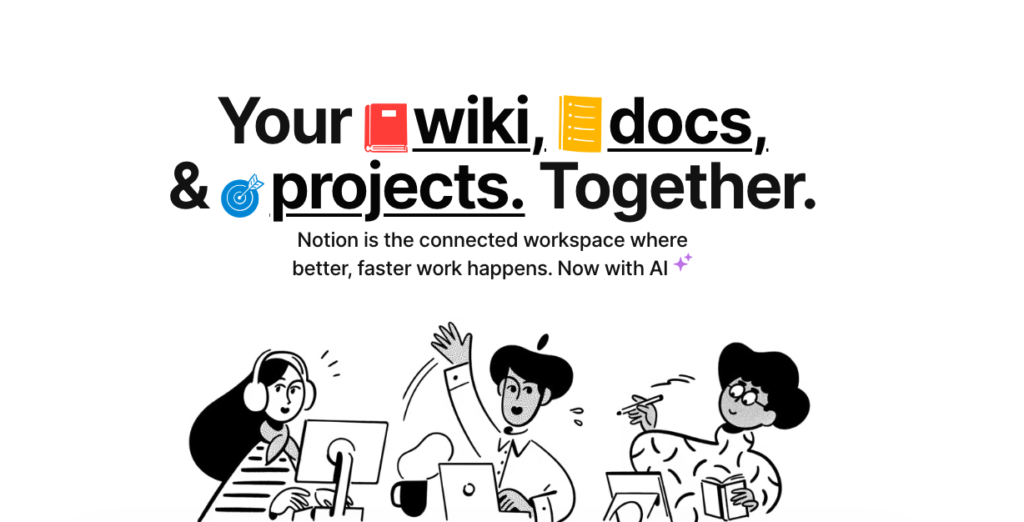
A project management software like Notion is an adaptable tool that allows freelancers to design unique workflows, records, and collaboration places.
Its unique “blocks” architecture lets you easily combine different sorts of material on a single page, including text, graphics, files, and more.
Key Features
- It helps you keep up with your assignments by making it simple to create and organize projects, give due dates, and rank them.
- Utilize Kanban boards to visualize your workflow and monitor the status of your projects.
- It syncs your project milestones and deadlines with your calendar to ensure you never forget a deadline.
- Keeps all of your briefs, documentation for reference, and project-related papers in one place so you can readily access them anytime you need them.
- The Notion mobile app lets you manage your projects while on the move.
Pros
- It has a no-coding required interface that is intuitive and user-friendly.
- Highly adaptable to meet your specific project management requirements.
- It allows you to choose the best freelancing company plan from various personal and commercial alternatives.
- Excellent features for integrating with other programs and technologies you may already be using.
- Real-time collaboration is supported, which makes working with distant teams and clients simple.
Cons
- Beginners will have a steeper learning curve.
- A lack of live chat or phone help and limited customer care choices.
Pricing
- Personal Plan: Free with limited features.
- Personal Pro Plan: $5 per month
.
- Team Plan: Starts at $10 per month for each member.
G2 rating
Notion: 4.7/ 5 (4000 +reviews).
4. Hive
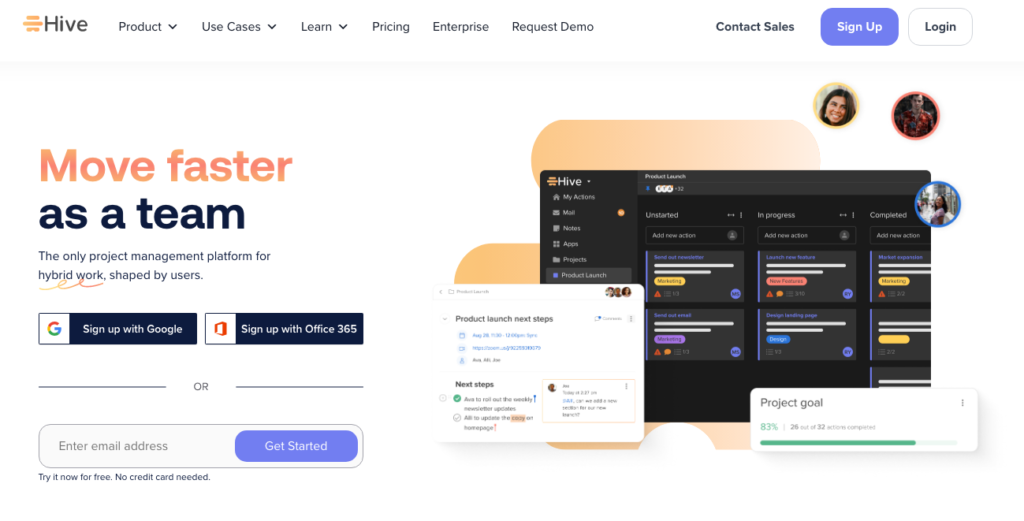
Hive is an integrated project management tool prides itself on its distinctive built-in analytics that offers visual insights and indicators, helping freelancers make fact-based choices.
Its dashboard allows you to receive important insights into the status of projects, the performance of teams, and resource allocation.
Key Features.
- Maintain open lines of communication with your team members and customers.
- Keeps track of the time you devote to every task and job to guarantee proper invoicing.
- Uses analytical boards to visualize your projects and move things from the “To Do” to the to the “Completed” phases.
- It uses Gantt charts, enabling you to plan and schedule your tasks successfully.
- It has pre-built templates that may save time for typical freelancing assignments.
- Hive’s mobile app lets you access your tasks and projects wherever you are, ensuring you never miss a deadline.
Pros
- interface that is simple to use and has a low learning curve.
- Robust connections with well-known applications like Slack, Dropbox, and Google Drive.
- Provides project insights, sophisticated analysis, and reporting features.
- Efficient workflow automation to cut down on manual labor and boost output.
Cons
- Limited choices for project layouts and task view modification.
- The more expensive plans are the only ones that provide some sophisticated features.
Pricing
- Basic Plan: $12/user/month billed annually
- Professional Plan: $24/user/month billed annually.
- Enterprise Plan: Custom pricing is available
G2 rating
Hive: 4.6 / 5 (400 + reviews).
5. Trello
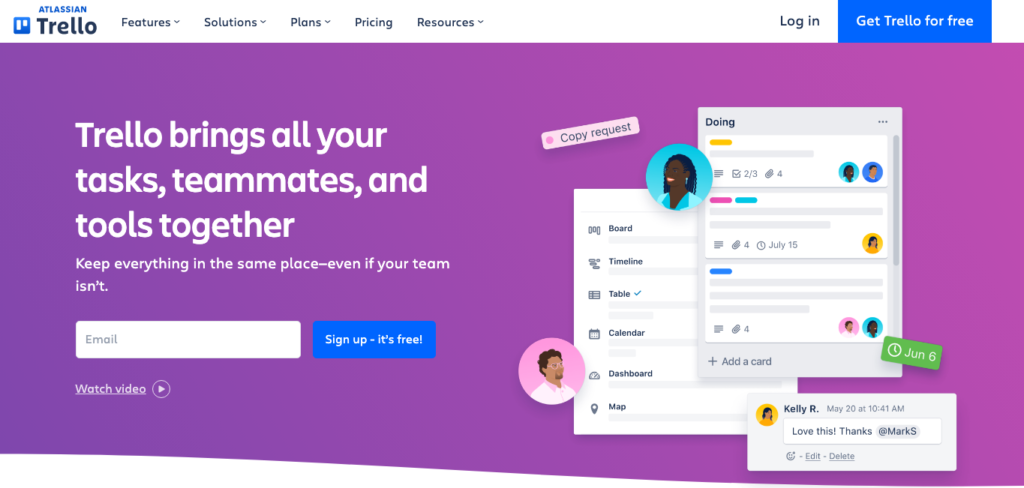
Trello is one of the most flexible project management tools popular among freelancers looking for simplified, aesthetically pleasing solutions.
It features Kanban-style boards, which let you categorize jobs into lists that can be customized while visually monitoring progress.
Key Features
- It makes monitoring progress simple by visualizing your projects and activities on boards.
- It invites customers, team members, or stakeholders to boards to facilitate seamless collaboration and real-time updates.
- It has activity feeds that will keep you updated on any alterations, additions, or comments to your projects and ensure you’re constantly informed.
- With its mobile app, which is compatible with iOS and Android devices, you can manage your projects on the move.
Pros
- a user-friendly user interface with a straightforward drag-and-drop feature.
- A free edition is accessible with rudimentary capabilities.
- Active and helpful user community that shares advice and best practices.
Cons
- It might be too much to handle for projects with many complicated responsibilities.
- Lack of comprehensive reporting and analytics capabilities.
Pricing
- Free plan.
- Business Class: $12.50 per monthly user.
- Enterprise plan: specialized for large teams and companies.
G2 rating
Trello: 4.4 / 5 (13000 + reviews)
6. Indy
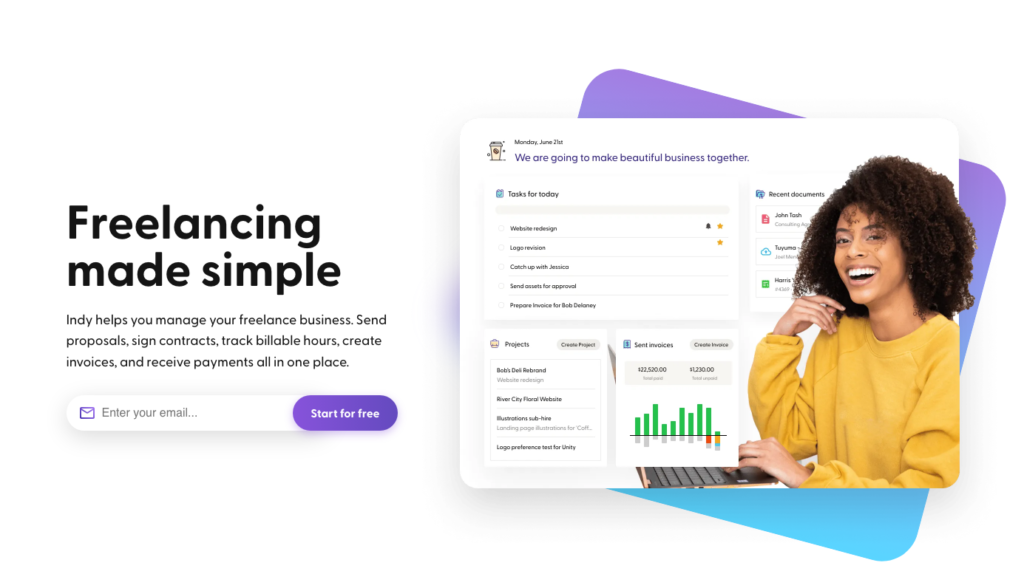
Indy is a project management software created especially for freelancers, allowing them to handle their tasks and finances in one location.
You may monitor payment progress and set up automated reminders using its integrated invoicing and payment monitoring system, guaranteeing flawless financial administration.
Key Features
- You may create and manage tasks, establish priorities, and adhere to project deadlines.
- You can precisely measure the time you invest in each work, ensuring you remain productive and correctly charge your customers.
- You can easily interact with your customers and team members by sharing documents, giving comments, and going through the specifics of projects.
- You may make expert invoices and deliver them directly to your customers.
- With Indy’s file storage option, you can safely store all your project-related data in one location and access them from anywhere at any time.
- You can manage work, keep track of time, interact with customers, and access project data straight from your smartphone or tablet.
Pros
- user-friendly and straightforward user interface.
- Strong task management skills.
- Seamless communication between team members and customers.
- Tracking time to ensure appropriate invoicing.
- Flexible alternatives for billing.
Cons
- Project template modification possibilities are limited.
- Some sophisticated features are only accessible in higher-tier plans.
- Less third-party integrations than with comparable products.
Pricing
- Indy offers a free plan with basic features.
- Pro plan: $10/month, offering advanced features and unlimited projects.
- Business plan: $25/month, with additional team collaboration features and priority support.
G2 rating
No ratings on G2.
7. Todoist
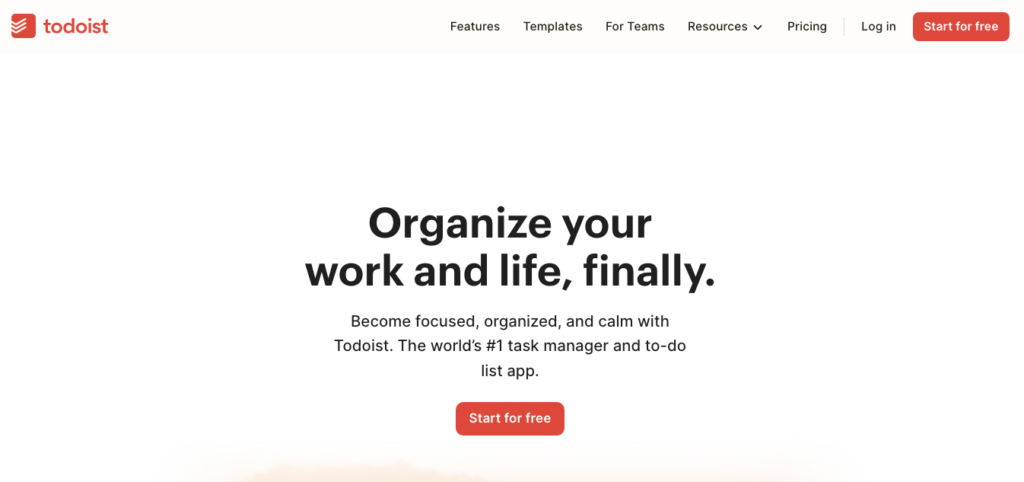
Todoist is a flexible task management tool that helps freelancers organize their time more effectively and ensures that critical task deadlines are met.
Because of its intelligent task scheduling features, Todoist lets you define project deadlines and priorities, and then it automatically proposes a best-fit plan based on timeframes.
Key Features
- Create tasks with ease, assign the order of importance, and specify due dates.
- It has Reminders and alerts for approaching deadlines that will help you stay on track and ensure you never forget anything.
- Uses labels to group jobs and make your own filters to examine specific tasks according to priority, deadline, or client.
- You can connect Todoist to well-known applications like Dropbox, Slack, and Google Calendar to sync your tasks and due dates in one location.
- It has visual reports that display finished assignments, streaks, and trends, providing you with an understanding of your productivity.
- You can utilize its mobile applications to access Todoist on the move and manage your daily tasks whenever and wherever you choose.
Pros.
- Accessibility across platforms, allowing for seamless system use.
- Practical elements for work cooperation and communication.
- Integration with well-known services and applications increases productivity.
- Robust reporting and monitoring features for productivity.
Cons
- The premium edition is the only one with access to several sophisticated features.
- Limited choices for customizing task displays and layouts.
Pricing
- Free plan available with basic features
- Premium plan at $3 per month, offering advanced features and additional support.
G2 rating
Todoist: 4.4 / 5 (700 + reviews).
8. Basecamp
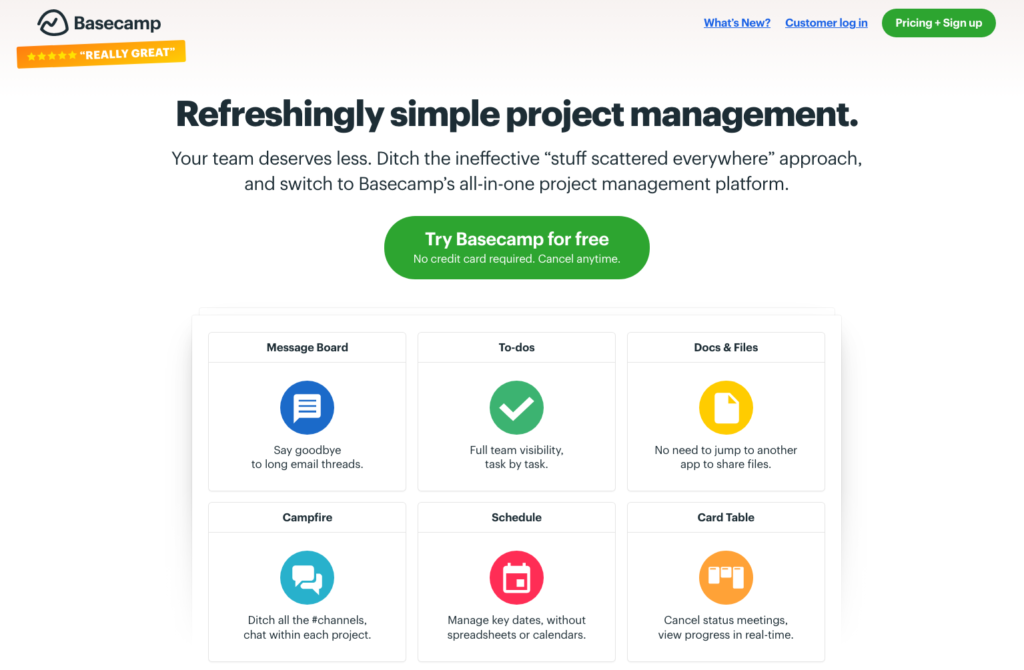
Renowned for its efficiency and ease of use, Basecamp is a prevalent project management tool that enables users to make wise choices based on historical data.
Hill Charts, one of its distinctive features, offers you a visual illustration of a program’s progress over time, highlighting the ups and downs of its journey.
Key Features
- Create projects, assign them to clients or yourself, and monitor their progress to help you remain organized.
- With the simple sharing of project files, you can provide customers and team members access to the most recent files.
- Create milestones, time constraints, and project schedules for both you and your clients.
- Invite customers and team members to your projects for smooth collaboration. They are able to remark, provide criticism, and take part in debates.
- For correct billing, keeps note of the time spent on each activity.
- Basecamp’s mobile app allows you to access your projects wherever you are. You may remain connected and informed even when not seated at your desk.
Pros
- User-friendly and clear interface
- strong task management skills
- File sharing and handling paperwork made simple
- Possibility of inviting customers and team members to work together
Cons
- little possibilities for customization
- Integration with outside tools may not be possible.
- Not suited for demands involving complicated project management
Pricing
Has a fixed monthly fee of $99.
G2 rating
Basecamp: 4.1 / 5 (5000 + reviews).
9. nTask
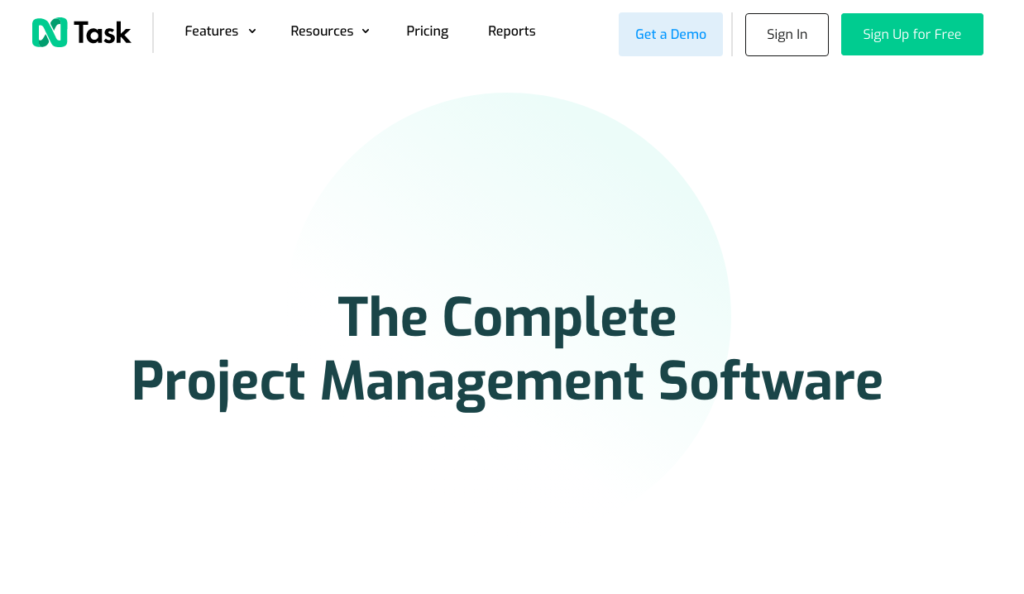
nTask is a comprehensive project management tool that enables freelancers to easily measure hours invested in various activities while enhancing efficiency.
You may use nTask’s integrated platform to create tasks, distribute them to team members, collaborate on collaborative files, or even easily organize meetings.
Key Features
- Tracks the time you devote to each work accurately to ensure you’re invoicing customers appropriately and maximizing your output.
- Shares files, comments, and changes in real-time while working smoothly with clients and team members.
- Visualizes your project’s requirements and timeframe to ensure timely completion of the project.
- Sends invitations, plans and manages meetings, and maintains a record of essential topics and action items.
- Establishes risk registers, takes preventative action, and identifies and reduces project risks.
- To simplify your workflow, integrate nTask with other well-known programs like Slack, Google Drive, and others.
Pros
- User-friendly user interfaces enabling rapid onboarding and simple navigation.
- Features for effective task management will help you stay on top of your tasks.
- Precise timekeeping for accurate billing and performance assessment.
- Seamless communication between team members and customers.
Cons
- limited choices for task boards and process modification.
- Features for reporting are not of high standards.
Pricing
- Free plan available with basic features.
- The premium plan starts at $2.99 per user per month.
- The business plan starts at $7.99 per user per month.
G2 rating
nTask: 4.4 / 5 (17 reviews).
10. Monday.com
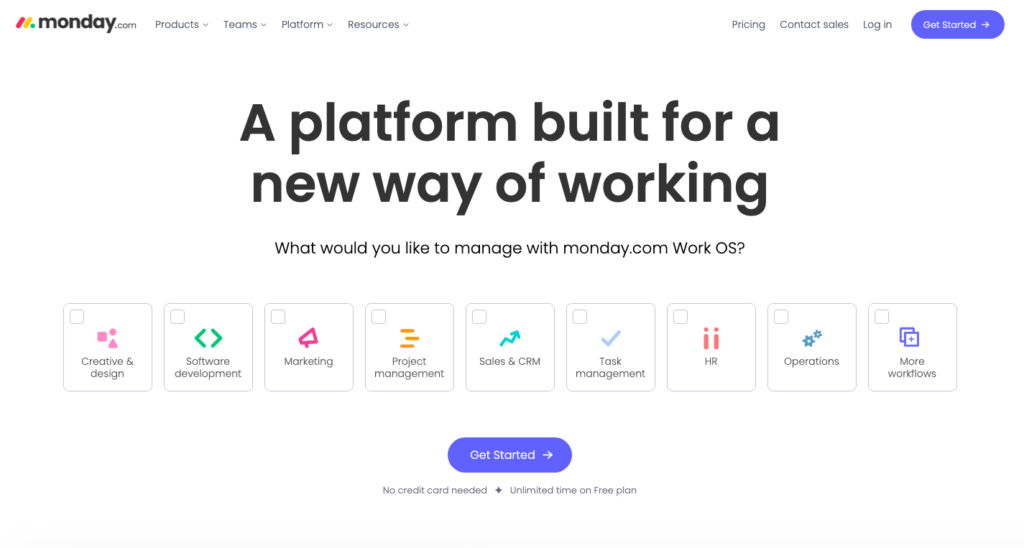
With its visually appealing and intuitive workspace, Monday.com is a powerful project management tool that offers the best tool for job tracking.
It enables freelancers to design customized processes relevant to their project requirements, guaranteeing effective cooperation and easy progress monitoring.
Key features
- Easily creates, assigns, and records tasks. Projects may be divided into smaller, more manageable tasks with due dates and progress monitoring.
- Monday.com provides a unified platform for easy team and client communication.
- Enables correct invoicing and enhances your time management abilities by tracking and documenting your time in each work.
- Using simple charts and graphs, you may receive a visual snapshot of how your project is progressing. You can quickly see obstacles and change your plan as necessary.
- For smooth data sharing and improved productivity, you can link it with your preferred applications and tools, such as Google Drive, Slack, or Trello.
Pros
- Powerful functions for time monitoring, work management, and collaboration.
- Adaptable to your particular requirements.
- Outstanding assets and customer service.
- Integrates with well-liked programs and equipment to increase efficiency.
Cons
- Prices might be a little high.
- Higher-tier plans are required for advanced functionality.
- Learning hurdle for newcomers.
Pricing
- Basic: $8/month per person.
- Standard: $10/month per person.
- Pro: $16/month per person.
- Enterprise: Custom pricing.
G2 rating
Monday.com: 4.7 / 5 (8000 + reviews).
Final Thoughts On The Best Project Management Tools For Freelancers
Finding the best project management software for freelancers on a budget increases your success, productivity, and organization.
With the right tool, you can efficiently manage assignments and interact with customers and team members without hiccups.
Monday.com is an excellent choice for freelancers as it offers a variety of plans, features, and customizations to fit each budget and business size. Plus, you can get started with their free plan to dip your toes in the water and ease yourself into the platform before investing.
With so many different project management tools, it can be hard to find the right one for you. But keep in mind that the best tool is the one that works for you and your team.


